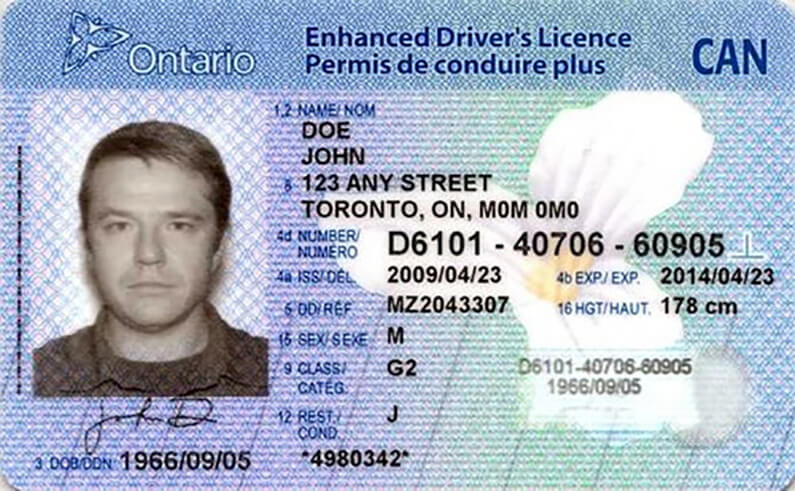All your missed questions are saved
automatically for extra practice.






It's a practice test that's automatically made up of all your missed questions. Once you finish this test, you’ll be able to revisit your Challenge Bank™ to practice and sharpen your skills.
View All PlansAdding difficult questions to Challenge Bank™ is an exclusive Premium feature. Unlock access to 300+ exam-like questions, a Pass Guarantee, personalized study plans, and more.
View All PlansAnimated Behind-the-Wheel Simulator
- Based on official 2026 Driver's manual
- Updated for January 2026
- Perfect for learner’s permit and full adult driver’s licence
- Triple-checked for accuracy
Reviewed for legal and handbook accuracy
M.S. (MIT), Chief Educational Researcher (ACES member)
Test design and learning experience oversight
Co-founder & CEO, 15+ years in driver education
Our commitment to accuracy and quality in our practice tests
Explore our rigorous, multi-tiered verification process that ensures each question mirrors the official manual for unparalleled accuracy.

At G1.ca, we understand the importance of reliable and accurate practice tests to help you prepare for your driver's knowledge exam. That's why we've developed a meticulous process to create and continually update our practice questions, ensuring they reflect the most current driving laws and regulations.
Here's an inside look at how we maintain the highest quality in our practice tests.
Content Creation and Verification Process
-
Alignment with Official Driving Handbooks:
Every question we develop is based on the most recent version of Ontario driving manual. Our team regularly monitors Ontario's official website for the latest updates to ensure our practice tests are always aligned with the most current information. -
Community Feedback Integration:
We leverage feedback from our vast community of users to understand which topics are most frequently tested. This helps us focus on the areas that are most relevant and beneficial for your preparation. -
Expert Content Creation:
Our in-house editor, Steven, who has extensive experience in driver education, crafts each question with precision. He conducts a thorough review of each question against the official manuals to ensure accuracy. -
Rigorous Review Process:
Once Steven has finalized a set of questions, our team conducts a joint review session. This second level of scrutiny involves content accuracy, proofreading, and fact-checking to eliminate any errors. -
User Feedback Mechanism:
After a question goes live on our site, we keep the lines of communication open. Each question features a feedback button, inviting users to report any issues or errors. This continuous feedback loop allows us to address and rectify any concerns promptly. -
Responsive Updates:
In line with our commitment to accuracy, we quickly update our practice questions to reflect any changes in the provincial government manuals. Additionally, we update the free electronic copy of Ontario driver's license manuals on our site, typically within a few days after the government publishes them.
Our thorough quality control process ensures that you have access to practice tests that are as accurate and up-to-date as possible. We believe in the power of well-prepared drivers and are dedicated to providing you with the best study tools to help you succeed on your driver's knowledge exam.